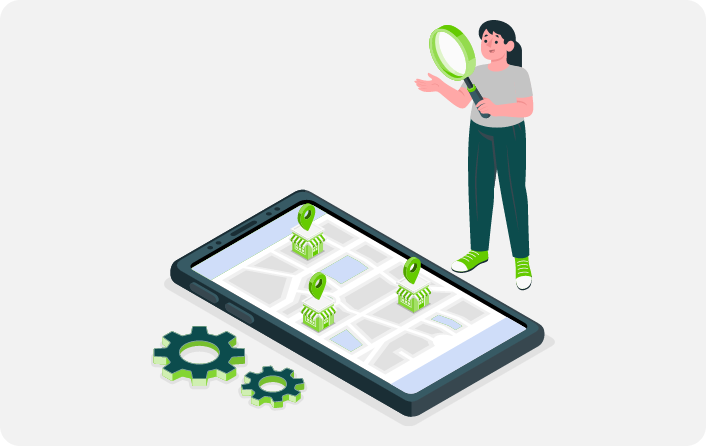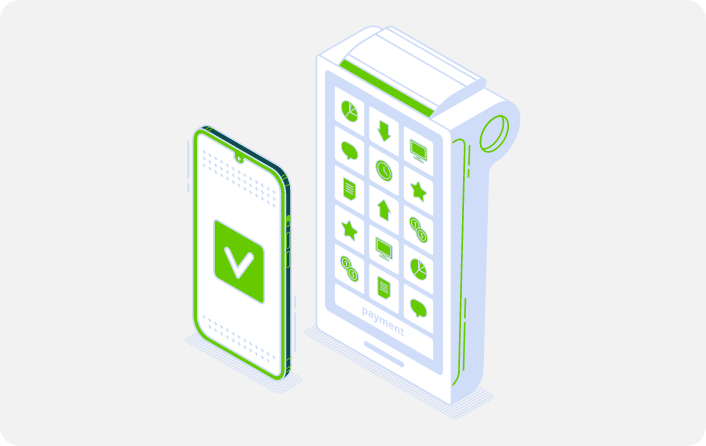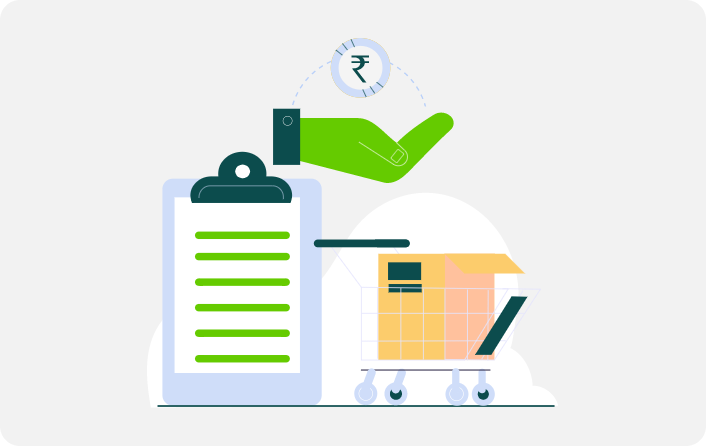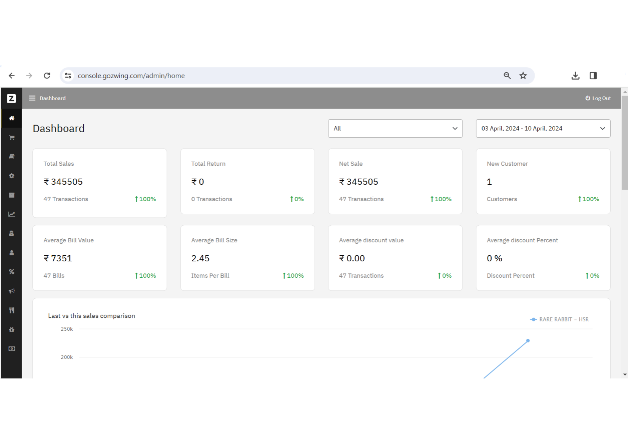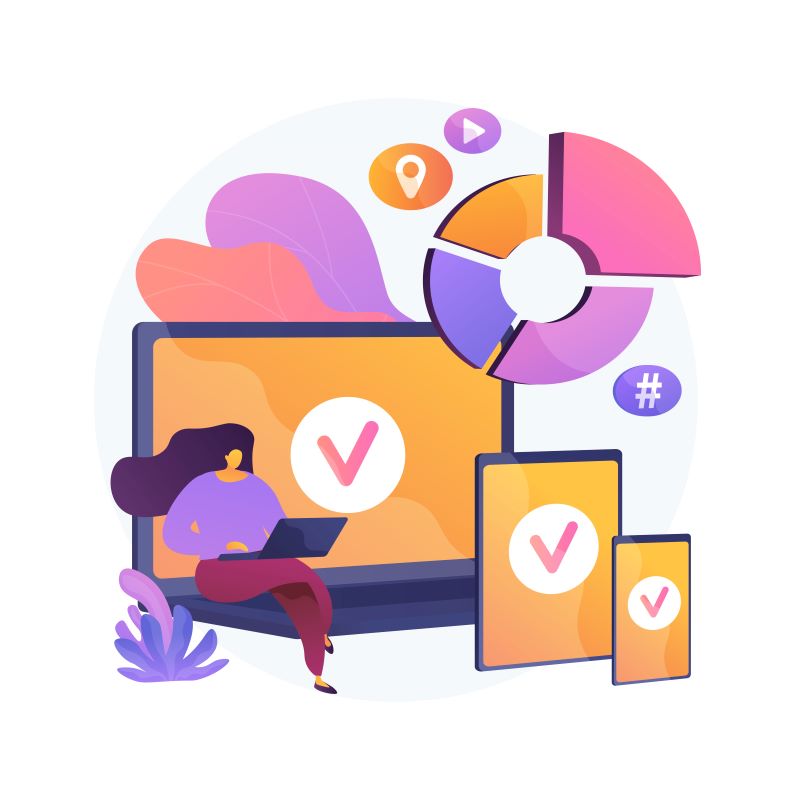In today’s fast-paced retail environment, managing a multi-store operation requires more than just a traditional billing system. Ginesys introduces a next-gen billing software designed to meet the unique challenges of multi-store retail businesses. Whether you’re operating fashion outlets, grocery chains, lifestyle stores, or supermarket stores, our solution ensures seamless operations, better customer experiences, and comprehensive control over every aspect of your retail billing.
To choose the right billing Software for Retail Shop, you need to consider the following factors.
Transforming Multi-Store Retail Billing
A Unified Platform for Multiple Stores
Managing billing across multiple locations can be complex. Ginesys cloud POS , Zwing, simplifies this with a centralised cloud based software that can be accessed online from all your stores. With real-time synchronisation, store-specific configurations, and remote accessibility, our solution ensures your entire retail network operates smoothly.
Speed and Efficiency in Every Transaction
Customers value quick checkouts, and so should you. Our billing software is built for speed, enabling your staff to handle peak-hour rushes efficiently while providing a flawless customer experience. Advanced features like quick item scanning, multiple payment integrations, and dynamic discount applications ensure every transaction is seamless.
Cloud-Enabled Accessibility
Ginesys offers cloud-based capabilities, enabling you to manage and monitor your billing processes from anywhere. Whether you're overseeing operations from your headquarters or on the move, you’ll have instant access to sales data, inventory updates, and customer transactions in real-time.
Key Features of Ginesys Next-Gen Billing Software - Zwing by Ginesys One
Operate all your stores from a single billing solution. Ginesys web POS (Zwing) integrates across locations, enabling centralised billing, returns, and exchanges, regardless of the store where the purchase was made.
Keep track of your stock levels across multiple locations with live inventory updates. Prevent stockouts, manage inter-store transfers, and optimise inventory with precision.
From handling complex tax structures and discount schemes to generating tailored invoices, our billing system is highly configurable to suit your business needs.
Delight your customers with integrated loyalty programs. Track rewards, offer personalised promotions, and drive repeat business with ease.
Accept payments via cash, cards, digital wallets or UPI. Provide customers with the flexibility they expect while ensuring smooth reconciliations.
If you operate both online and offline channels, Ginesys ensures a unified billing experience. Synchronise customer purchases, rewards, and order history across platforms effortlessly.
Empower your decision-making with robust reporting tools. Analyse sales trends, assess store performance, and track customer behaviour to identify growth opportunities and streamline operations.
With robust security protocols, Ginesys web POS ensures your data is safe from unauthorised access. The software is also scalable, supporting the growth of your retail business without disruptions.
How Ginesys Cloud Billing Software Benefits Multi-Store Retailers
Streamlined Operations
A centralised real-time billing system ensures operational consistency across all locations, reducing errors and manual intervention.
Runs on Mobile
This POS is also available as an MPOS or mobile POS that can run on various Android and other operating systems. This ensures that large billing volumes can be handled at any time by quickly activating multiple mobile billing counters.
Improved Customer Experience
Fast, hassle-free billing improves checkout times, reduces waiting lines, and enhances the overall customer experience, encouraging repeat visits.
Cost Savings
Eliminate redundant systems and manual work with an integrated billing platform that optimizes your resources and reduces operational costs.
Enhanced Business Intelligence
Our software is integrated with business intelligence applications that provide actionable insights into store performance, inventory movement, and customer preferences, enabling you to make informed business decisions.
Future-Ready Scalability
Expand your retail footprint effortlessly with a system designed to support your business growth, whether it’s adding new locations, introducing new product lines, or adopting new sales channels.
Who Can Benefit from Ginesys modern billing software?
Fashion Retailers
Streamline billing for multi-brand outlets, boutiques, or large-format stores with features tailored to apparel and accessory sales.
Grocery Chains
Handle complex inventory, promotions, and quick billing at scale for supermarkets or convenience stores.
Electronics and Appliance Retailers
Manage warranties, serial number tracking, and multi-payment options efficiently.
Lifestyle and Specialty Stores
Offer personalised billing experiences, from premium gifts to niche product segments like pet foods, sporting goods, food items and more.
Why Choose Ginesys web billing software?
With over two decades of experience empowering retail businesses, Ginesys is a trusted partner for leading brands across India and beyond. Our web billing software isn’t just a tool—it’s a strategic solution to help you stay ahead in the competitive retail landscape. Built on cloud and ready for mobile with multiple deployment options for the in-store experience, there is a ton of flexibility.
We combine cutting-edge technology with deep industry expertise to deliver solutions that enhance your business operations and drive customer satisfaction.
Ready to Transform Your In-Store Checkout Experience?
Unlock the potential of your retail business with Ginesys web POS. Whether you’re looking to enhance customer experience, optimise operations, or gain actionable insights, our software is designed to meet your needs.
Contact us today to schedule a demo and explore how Ginesys can redefine billing for your multi-store retail chain!
Transforming Multi-Store Retail Billing
A Unified Platform for Multiple Stores
Managing billing across multiple locations can be complex. Ginesys cloud POS , Zwing, simplifies this with a centralised cloud based software that can be accessed online from all your stores. With real-time synchronisation, store-specific configurations, and remote accessibility, our solution ensures your entire retail network operates smoothly.
Speed and Efficiency in Every Transaction
Customers value quick checkouts, and so should you. Our billing software is built for speed, enabling your staff to handle peak-hour rushes efficiently while providing a flawless customer experience. Advanced features like quick item scanning, multiple payment integrations, and dynamic discount applications ensure every transaction is seamless.
Cloud-Enabled Accessibility
Ginesys offers cloud-based capabilities, enabling you to manage and monitor your billing processes from anywhere. Whether you're overseeing operations from your headquarters or on the move, you’ll have instant access to sales data, inventory updates, and customer transactions in real-time.
Key Features of Ginesys Next-Gen Billing Software - Zwing by Ginesys One
1. Unified POS System
Operate all your stores from a single billing solution. Ginesys web POS (Zwing) integrates across locations, enabling centralised billing, returns, and exchanges, regardless of the store where the purchase was made.
2. Real-Time Inventory Management
Keep track of your stock levels across multiple locations with live inventory updates. Prevent stockouts, manage inter-store transfers, and optimise inventory with precision.
3. Customizable Billing Options
From handling complex tax structures and discount schemes to generating tailored invoices, our billing system is highly configurable to suit your business needs.
4. Loyalty Program Integration
Delight your customers with integrated loyalty programs. Track rewards, offer personalised promotions, and drive repeat business with ease.
5. Multi-Payment Flexibility
Accept payments via cash, cards, digital wallets or UPI. Provide customers with the flexibility they expect while ensuring smooth reconciliations.
6. Omnichannel Synchronisation
If you operate both online and offline channels, Ginesys ensures a unified billing experience. Synchronise customer purchases, rewards, and order history across platforms effortlessly.
7. Advanced Reporting and Analytics
Empower your decision-making with robust reporting tools. Analyse sales trends, assess store performance, and track customer behaviour to identify growth opportunities and streamline operations.
8. Secure and Scalable
With robust security protocols, Ginesys web POS ensures your data is safe from unauthorised access. The software is also scalable, supporting the growth of your retail business without disruptions.
How Ginesys Cloud Billing Software Benefits Multi-Store Retailers
Streamlined Operations
A centralised real-time billing system ensures operational consistency across all locations, reducing errors and manual intervention.
Runs on Mobile
This POS is also available as an MPOS or mobile POS that can run on various Android and other operating systems. This ensures that large billing volumes can be handled at any time by quickly activating multiple mobile billing counters.
Improved Customer Experience
Fast, hassle-free billing improves checkout times, reduces waiting lines, and enhances the overall customer experience, encouraging repeat visits.
Cost Savings
Eliminate redundant systems and manual work with an integrated billing platform that optimizes your resources and reduces operational costs.
Enhanced Business Intelligence
Our software is integrated with business intelligence applications that provide actionable insights into store performance, inventory movement, and customer preferences, enabling you to make informed business decisions.
Future-Ready Scalability
Expand your retail footprint effortlessly with a system designed to support your business growth, whether it’s adding new locations, introducing new product lines, or adopting new sales channels.
Who Can Benefit from Ginesys modern billing software?
- Fashion Retailers: Streamline billing for multi-brand outlets, boutiques, or large-format stores with features tailored to apparel and accessory sales.
- Grocery Chains: Handle complex inventory, promotions, and quick billing at scale for supermarkets or convenience stores.
- Electronics and Appliance Retailers: Manage warranties, serial number tracking, and multi-payment options efficiently.
- Lifestyle and Specialty Stores: Offer personalised billing experiences, from premium gifts to niche product segments like pet foods, sporting goods, food items and more.
Why Choose Ginesys web billing software?
With over two decades of experience empowering retail businesses, Ginesys is a trusted partner for leading brands across India and beyond. Our web billing software isn’t just a tool—it’s a strategic solution to help you stay ahead in the competitive retail landscape. Built on cloud and ready for mobile with multiple deployment options for the in-store experience, there is a ton of flexibility.
We combine cutting-edge technology with deep industry expertise to deliver solutions that enhance your business operations and drive customer satisfaction.
Ready to Transform Your In-Store Checkout Experience?
Unlock the potential of your retail business with Ginesys web POS. Whether you’re looking to enhance customer experience, optimise operations, or gain actionable insights, our software is designed to meet your needs.
Contact us today to schedule a demo and explore how Ginesys can redefine billing for your multi-store retail chain!
User Interface
The user interface is the first and most important consideration to make before purchasing a POS. The look and feel of the software are referred to as the user interface. You will need to see if the fonts, colors, and button navigation are simple enough for you to work quickly and easily.
Input Method
A touch screen, as well as a regular PC keyboard, should be utilized to operate the retail billing software. When choosing a POS, ensure it can be used with both a touch screen and a standard keyboard. You might be utilizing a standard keyboard-based system right now. However, you might be able to upgrade to a touch screen tomorrow. At that time if your POS software does not support it then you may have to switch to a newer system/software which will increase the cost of your POS system.
Device Compatibility
If you already have a system and want to purchase a retail management system, make sure that the software you choose is compatible with it. There is POS software that may be used with a variety of other devices, including desktop PCs, laptops, and tablets. You should evaluate the software if it is compatible with all types of systems.
Integration of Operations
Apart from the billing function, anyPOS billing software must interface with other business functions such as sales, accounting, inventory, payroll, and so on. It will be easier to track the business if it is just integrated. This is one of the most important aspects to look for in POS software.
Barcode scanning
Another feature to look for in retail software solutions is the ability to scan bar codes. This option is required by retail establishments such as supermarkets and textile stores since it saves time in billing and inventory management. This is undoubtedly a crucial feature to look for in retail billing software.
Discount Facility
In the retail industry, discounts are extremely important. Any retail POS software should allow for the creation of discounts. Most retailers provide a variety of deals during festival seasons and towards the end of the season. All of this is only possible if the POS has the ability to create discounts. Otherwise, keeping track of the entries will be challenging. As a result, check to see if your POS offers this feature.
CRM Integration
Retail ERP software that tracks customers will only add to the business's value. It is critical to stay in touch with your customers, especially in the retail industry. Most of the clients are repeat consumers, with around 70% of them being such. Make sure your POS software allows you to send SMS and email to your customers on special occasions like birthdays and anniversaries.
Reporting
Nowadays, the competition is so fierce that you must strategize based on your previous client interactions. Repeat consumers account for more than half of all customers in stores. Having intelligent reports based on your sales and the ability to anticipate future sales of the items and services you offer can help your company grow immensely.
Usability
Retail is known for having a high staff turnover rate, especially during peak seasons when temporary workers are frequently hired to meet demand. Extensive training, unfortunately, is a significant drain on organizational resources.
You can streamline the training process and bring your new employees up to speed in no time by choosing a retail POS that is very user-friendly and includes plenty of training resources.
Inventory management
Inventory management can be a difficult and time-consuming task. Fortunately, most POS systems can make stock management considerably easier. This is especially critical if you have many branches or warehouses, as everyday operations require information on present stock, incoming products, and stock at other retail locations. A good POS, on the other hand, will do more than just keep track of your inventory. Purchase order creation, re-stock reminders, and stock movement between locations are all now available on several platforms.


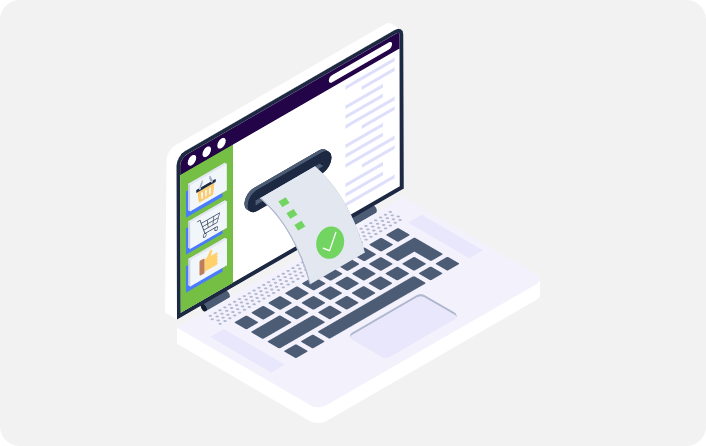

_0.png)